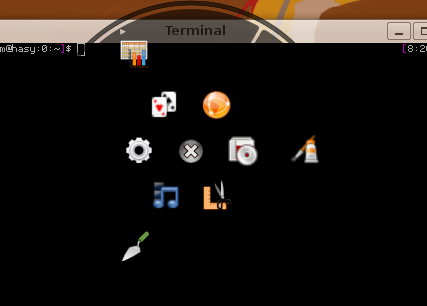Know the situation? Something is wrong with the network or you are just curious and want to run a „traceroute“. At least under most Debian based systems your first session will probably look like this:
$ traceroute www.ubuntu.com
command not found: traceroute |
Maybe on Ubuntu you will at least be hinted to install „traceroute“ or „traceroute-nanog“… To be honest, I really hate this lack of a basic tool and cannot even remember how often I typed „aptitude install traceroute“ afterwards (and press thumbs your network is up and running).
But sometimes you just need to dig a bit deeper and this time the surprise was really big as the incredible Mnemonikk told me about an alternative that is installed by default in Ubuntu and nearly no one knows about it: „mtr„, which is an abbreviation for „my traceroute“.
Let’s just check it by calling „mtr www.ubuntu.com“ (i slightly changed the output for security reasons):
My traceroute [v0.72] ccm (0.0.0.0) Wed Jun 20 6:51:20 2008 Keys: Help Display mode Restart statistics Order of fields Packets Pings Host Loss% Snt Last Avg Best Wrst StDev 1. 1.2.3.4 0.0% 331 0.3 0.3 0.3 0.5 0.0 2. 2.3.4.5 0.0% 331 15.6 16.3 14.9 42.6 2.6 3. 3.4.5.6 0.0% 330 15.0 15.5 14.4 58.5 2.7 4. 4.5.6.7 0.0% 330 17.5 17.3 15.4 60.5 5.3 5. 5.6.7.8 0.0% 330 15.7 24.3 15.6 212.3 30.2 6. ae-32-52 58.8% 330 20.6 22.1 15.9 42.5 4.7 7. ae-2.ebr 54.1% 330 20.6 25.0 19.0 45.4 4.7 8. ae-1-100 0.0% 330 21.5 25.4 19.2 41.1 5.1 9. ae-2.ebr 0.0% 330 27.5 34.0 26.7 73.5 5.2 10. ae-1-100 0.3% 330 28.8 33.6 26.7 72.5 6.0 11. ae-2.ebr 0.0% 330 30.8 32.9 26.7 48.5 5.0 12. ae-26-52 0.0% 330 27.6 34.8 26.9 226.8 26.8 13. 195.50.1 0.3% 330 27.7 28.4 27.2 42.5 1.7 14. gw0-0-gr 0.0% 330 27.9 28.1 27.0 40.5 1.4 15. avocado. 0.0% 330 27.8 28.0 27.2 36.2 1.0
You might notice, that the output is quite well formed („mtr“ uses curses for this). The interesting point is: Instead of running once, mtr continuously updates the output and statistics, providing you with a neat network overview. So you can use it as an enhanced ping showing all steps between you and the target.
For the sake of it: The package installed by default in Ubuntu is actually called „mtr-tiny“ as it lacks a graphical user interface. If you prefer a gui you can replace the package with „mtr“ by running „aptitude install mtr“. When running „mtr“ from the console afterwards you will be prompted with a gtk interface. In case you still want text mode, just append „–curses“ as a parameter.
Yes, that was a quick package, but if you keep it in mind, you will save time, you normalle spend for installing „traceroute“ and you’ll definitely have better results for network diagnose. Happy mtr’ing!
[update]
sherman noted, that the reason for traceroute not being installed is, that it’s just deprecated and „tracepath“ should be used instead. Thank you for the hint, though I’d prefer „mtr“ as it’s much more reliable and verbose.