(Not yet a package, but still interesting enough to tell and hey: bleeding edge.) Circular Application Menu for Gnome is a Google Code hosted project providing a different access method to your Gnome menu. Actually all it does, is displaying the menu as circles:

Installation
But as it is different, it is somehow attractive and therefore let’s give it a try. Building „circular application menu“ is quite easy. You just have to install some libraries, subversion and essential build stuff, check out the current repository and compile it. Huh? Try this:
$ sudo aptitude install subversion build-essential \ libgnome-desktop-dev libgnome-menu-dev $ svn checkout \ http://circular-application-menu.googlecode.com/svn/trunk/ \ circular-application-menu $ cd circular-application-menu $ make |
Running
If no severe error occurred, you are already able to run „circular application menu“ it via ‚./circular-application-menu‘ now. Ignore error messages on the console as long as it comes up. Strange feeling to use it, isn’t it? I haven’t decided, if I really like it or not, until now.
If you like you can now install it to the system via make install, though I am fine with running it from the build directory, which I moved to „~/opt/circular/“. As it is pre-alpha-something, I just don’t want the code be mixed up with my distribution binaries.
Customizing
If you want to go one step further, install the Avant Window Navigator („$ sudo aptitude install avant-window-navigator“), the OS X style application panel, which just moved from Google Code to Launchpad (points taken!) and add an icon for circular menu to it by doing a right-click=>settings=>Launchers=>Add. Now you can start all normal applications by calling Circular Menues from the AvantGo launcher. Definitely an eye catcher:
Pitfalls
There are, of course, a couple of pitfalls. For instance, when running circular application menu on top of a dark or even black application, you cannot see it’s borders:
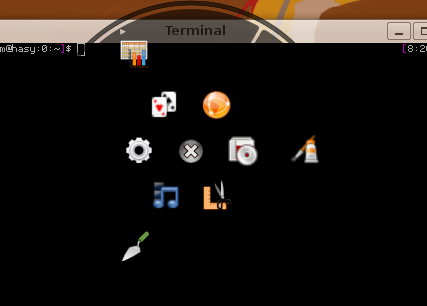
Also, you currently don’t have the possibility to customize the launcher at all.
Nevertheless: circular application menu for Gnome is a nice desktop gimmick. I am sure, it will be packaged soon (will I?) and go to the community repositories of most GNU/Linux distributions.


Agree with you there, not really that useful / efficient as the menu bar.
Please contribute to debaday.
@Vadim: Well, what I am missing is a) the possibility to make customized circular menus, think, that would be a nice way of speeding up desktop work (e.g. middle-click opens the circle menu with your most recent, active, or whatever applications) and b) a redesign of the circle, as currently it just adds as much rings as needed around the core which confuses you as they don’t „mean“ something.
@Vadim: I don’t agree with you, this kind of menu could be very useful if implemented correctly!
Circular menu is not dual-head-aware, it appears in de center of my view port which is on the edges of my screens.
Pingback: ORANGEDROP » Blog Archive » Circular application menu+awnをUbuntu8.04で使ってみた。
Hi,
I’m a developer for Awn/Awn Extras. Thanks for mentioning Avant Window Navigator in your post. I was wondering about your comment about the Awn’s move from Google Code to Launchpad. I’m not sure that „just moved“ is accurate, as this move occurred around July 2007 (although, we’re still finding that people link to the google code page, even though it’s very explicit that the project page moved). Additionally, what do you mean by „(points taken!)“?
Thanks,
-malept
@Mark: Thank you for dropping a line. Actually I did not know, that the move took already place in mid 2007. The „points taken“ just means: Congratulations for the good decision moving to Launchpad.
Keep on the good work!
Pingback: Enlaces interesantes « Ubuntu Life
Pingback: Bavyeralı » Ubuntu için Dairesel Menüler
i tried it it does not run. dont install it. i just doesnt do anything. in terminal shows an error message: cant find emblems and is path correct and anything you can try does not help. also no support to find for this problem anywhere. so this is just a piece of shit
Pingback: Bookmarks about Menues
air flights airfair airfare airfare auction
airflights airline airline airfare
flights airline reservation
deals airlines flights airlines
budget airline budget flight
cheap airfare cheap airfare
cheap discount airfare cheap
flights london cheap flights
airfare cheapest airfares cheapest
airline discount fares discount
domestic airfare domestic
flight to flight to orlando
flights to orlando flights to
tickets international airfare
minute flights london flight low air fare
airfares low cost airfare
flights really cheap airfare
flights wholesale airfare www
flight flight bookings
flight booking air
flights best flights
london flights to ireland flights
london flights to dubai
airline tickets cheap ticket
Hello.
I tried to install the circular menu but i have problems. I followed step by step your instructions, but i had an error when doing „make“. I am using Last Ubuntu version (10.04, 64bits). I will show the error:
src/main.c:148: warning: implicit declaration of function ‘gdk_screen_get_rgb_colormap’
src/main.c:151: warning: implicit declaration of function ‘gtk_widget_set_colormap’
src/main.c:156: warning: implicit declaration of function ‘gtk_widget_realize’
src/main.c:159: warning: implicit declaration of function ‘ca_circular_application_menu_new’
src/main.c:166: warning: implicit declaration of function ‘gtk_container_add’
src/main.c:166: warning: implicit declaration of function ‘GTK_CONTAINER’
src/main.c:168: warning: implicit declaration of function ‘g_signal_connect’
src/main.c:168: warning: implicit declaration of function ‘G_CALLBACK’
src/main.c:168: error: ‘gtk_main_quit’ undeclared (first use in this function)
src/main.c:171: warning: implicit declaration of function ‘gtk_window_fullscreen’
src/main.c:171: warning: implicit declaration of function ‘GTK_WINDOW’
src/main.c:177: warning: implicit declaration of function ‘_ca_circular_application_menu_enable_blur’
src/main.c:180: warning: implicit declaration of function ‘gtk_widget_show_all’
src/main.c:183: error: ‘root_fileleaf’ undeclared (first use in this function)
src/main.c:183: warning: implicit declaration of function ‘G_TYPE_CHECK_INSTANCE_CAST’
src/main.c:183: warning: implicit declaration of function ‘ca_circular_application_menu_get_type’
src/main.c:183: error: expected expression before ‘CaCircularApplicationMenu’
src/main.c:186: warning: implicit declaration of function ‘gtk_widget_queue_draw’
src/main.c:188: warning: implicit declaration of function ‘gtk_main’
src/main.c:190: warning: implicit declaration of function ‘gmenu_tree_item_unref’
make: ** [src/main.o] Erro 1
Well, there’s more lines before these, but i think its no important so much.
Do you know how do I can proceed to install this great menu on my Ubuntu?
Thanks!